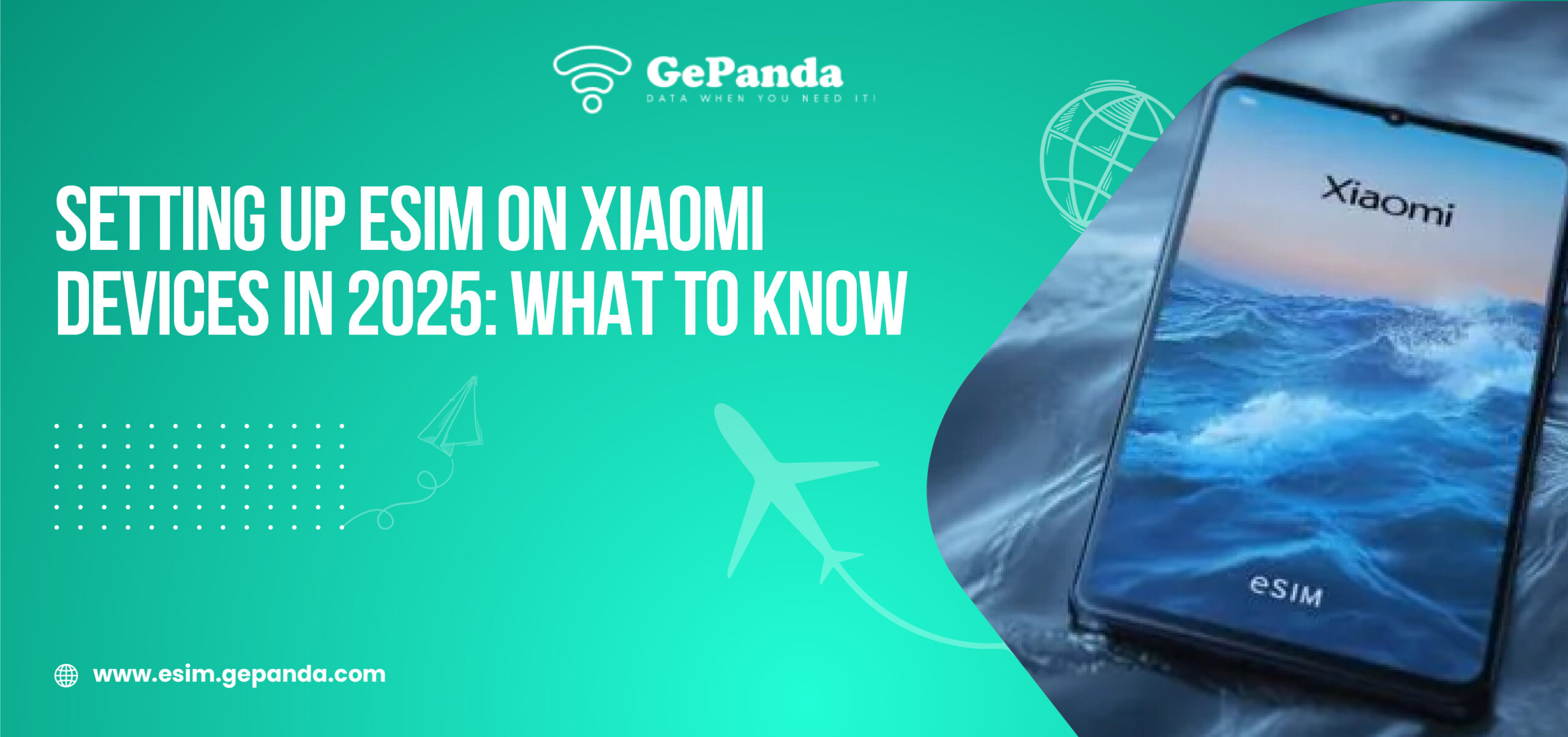With the emergence of eSIM technology, the user experience is changing the nature of how people connect to mobile networks, and Xiaomi is not an exception to this change in user experience. Today, the Xiaomi phones have become even more convenient, flexible, and portable, in terms of eSIM (Embedded SIM) technology, which enables even the phones to operate without a soft plastic-based chip (physical SIM). Suppose you use Xiaomi and think about changing to an eSIM plan. This guide will assist you in knowing what is compatible, how to activate it, and why using GePanda eSIM is a smart decision.
Why Xiaomi Users Are Switching to eSIM
eSIMs form an integral part of the hardware of your device; hence, there is no need to insert or remove plastic SIMs. For Xiaomi users, it does away with the inconvenience of carrying many SIMs, not to mention losing one when traveling abroad, or the possibility of switching to another network without making a fuss by regularly activating a new plan or switching networks in a couple of taps. It is even able to have dual SIMs (physical + eSIM) an afterthought without the slightest bit of bother.
The digital aspect is attractive to regular travelers, remote employees, digital nomads, and anyone who wants to simplify their mobile experience. Nowadays, due to the popularity of Xiaomi all over the world, together with its increased adoption of eSIM, it is not hard to utilize this technological advancement.
Take control of your mobile data today—choose your international eSIM plan here and activate in minutes with just a QR code.
Which Xiaomi Devices Support eSIM in 2025?
Although Xiaomi models previously did not support eSIM, they have gradually introduced new support. By 2025, most of Xiaomi’s higher-end and top-tier mid-range smartphones will have acquired eSIM support.
Xiaomi phones that support eSIM as of 2025 include:
- Xiaomi 13 and Xiaomi 13 Pro
- Xiaomi 13 Ultra
- Xiaomi 14 series
- Xiaomi Mix Fold 3
- Xiaomi Mix 5 and Mix 5 Pro
- Xiaomi 12T Pro (region-specific support)
- Select Redmi and POCO models released after mid-2024
The support of eSIM is region and carrier-dependent; therefore, you are advised to check whether your particular variant is unlocked and allows the eSIM to be used. The global and European models are likely to support eSIM, whereas Indian or Chinese versions might not offer this option, and only physical SIM cards can be used.
Benefits of Using GePanda eSIM on Xiaomi Devices
The main advantage that will emerge with switching to a GePanda eSIM is the convenience of Xiaomi users. GePanda offers instant activation, covers the whole globe, and the plans are reasonable, so there is simply no need to use SIM cards anymore. There is no need to visit a local shop and wait for the SIM to be delivered; simply send a plan to your email and be ready to use it in just a few minutes.
Here are a few key advantages of GePanda eSIM:
- Instant delivery and activation via QR code
- High-speed mobile data in 100+ countries
- No contracts or roaming fees
- Works alongside your existing SIM (dual SIM mode)
- 24/7 customer support for activation and troubleshooting
Skip the plastic, skip the lines—explore global-ready eSIM plans now and connect in 100+ countries instantly.
How to Set Up GePanda eSIM on Xiaomi Devices
Activating your GePanda eSIM on a compatible Xiaomi phone is a quick and simple process. You’ll just need a Wi-Fi connection, your phone, and the QR code or manual activation details provided by GePanda.
Step-by-Step Installation Guide
- Buy plan
Go to esim.gepanda.com and select the plan to suit your destination or usage needs. Shortly after purchasing, you will get an email containing a QR code and instructions on how to install it.
- Wi-Fi connection
Make sure that your Xiaomi phone is connected to a stable Wi-Fi network. eSIM activation needs an Internet connection to get the profile.
- Reach Mobile Network Settings
Then, in Open Settings, you find SIM cards & mobile networks. Depending on your version of the MIUI or HyperOS, tap Add mobile plan or Manage eSIMs.
- Tap the QR Code
Select the ‘Scan QR code’ option. To activate eSIM, scan the QR code you received in a GePanda email using your camera. You can even manually fill in the SM-DP+ address and activation code as well.
- Assure and Convert
You will be offered to add the new mobile plan to your phone, which will understand it. Press Add and then activate the plan after it has been installed.
- Under Preferred SIM Settings
When installed, you can name your eSIM, use it as a means of mobile data or calls, and choose to have dual SIM options in case you also use a physical SIM card. Set up dual SIM preferences if you’re also using a physical SIM card.
Want flexible data for your next trip? Choose a travel-friendly eSIM plan today and activate it before you land.
Managing eSIM and Dual SIM on Xiaomi
Among the important benefits of having the Xiaomi eSIM support, one must list the opportunity provided by the manufacturer to control the dual SIM feature in the settings. Switch between SIMs (call, SMS, or mobile data) after adding your GePanda eSIM, making it perfect for users who need to use one SIM at home and another when traveling or at work.
The eSIM can also be turned off and removed at any point through the eSIM settings menu, and this makes it convenient to change plans as the requirement demands. GePanda eSIMs can be reinstalled in case of necessity, unless they expire.
Troubleshooting Tips for Xiaomi eSIM Setup
While activation is usually smooth, a few common issues can be resolved with simple solutions:
- eSIM option not visible? Ensure your Xiaomi device is running the latest MIUI or HyperOS update.
- QR code not scanning? Try entering the details manually or checking the lighting and camera focus.
- Activation of the eSIM? Reboot your phone and try again with a fast Wi-Fi connection.
- Carrier locked device? There are location-specific variants that limit access to eSIM, and check the unlock status of the device.
In case things get stuck, the GePanda support department is at your service 24/7 at support@gepanda.com to assist you on how to go about activation.
Need a backup plan while abroad? Find an affordable data plan with instant setup and 24/7 support.
Final Thoughts
In 2025, more Xiaomi devices will use eSIM, and it is the ideal time to give up on physical SIM cards and convert to a digital connection that enables flexibility. eSIM not only provides flexibility to your mobile, but when you add a GePanda plan, it gives you the speed of setup, worldwide reach, and the ability to have complete control all within your smartphone.
Whether you are a frequent traveller, a remote professional, or just tech-savvy, establishing a GePanda eSIM on your Xiaomi device will be a great investment in your future mobile connection.
Start your digital journey with a tap—activate your eSIM plan now and enjoy worry-free mobile data wherever you go